“nginx: [warn] the “ssl” directive is deprecated, use the “listen … ssl” directive instead in example.com.nginx.ssl.conf“ est une alerte courante sur les serveurs Web avec d'anciennes configurations nginx ou VestaCP.
nginx -t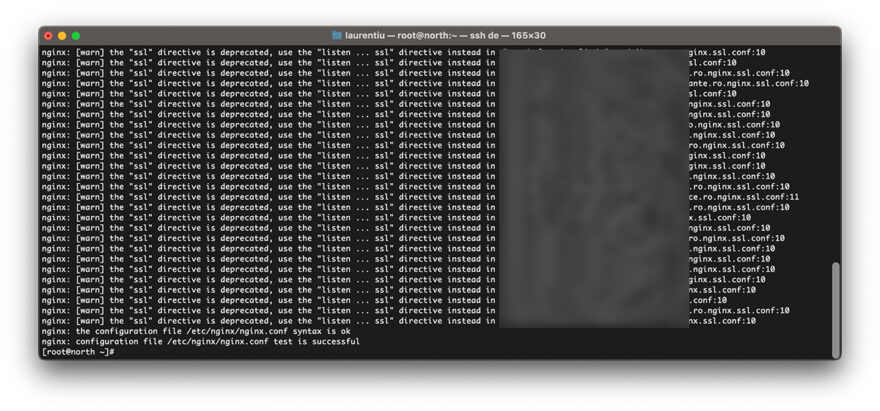
cette warn apparaît le plus souvent sur le serveur qui a VestaCP installé il y a quelques années, quand à la configuration nginx directive était nécessaire "ssl on" .
Sommaire
Comment réparer "ssl”La directive est obsolète à Nginx / VestaCP
Méthode 1. Modifier le fichier nginx.conf pour le terrain
Il est préférable pour nous d'annuler avec la directive # "ssl sur ”pour le domaine dans lequel nous avons nginx warn.
sudo nano /home/vestacpuser/conf/web/example.com.nginx.ssl.conf# ssl on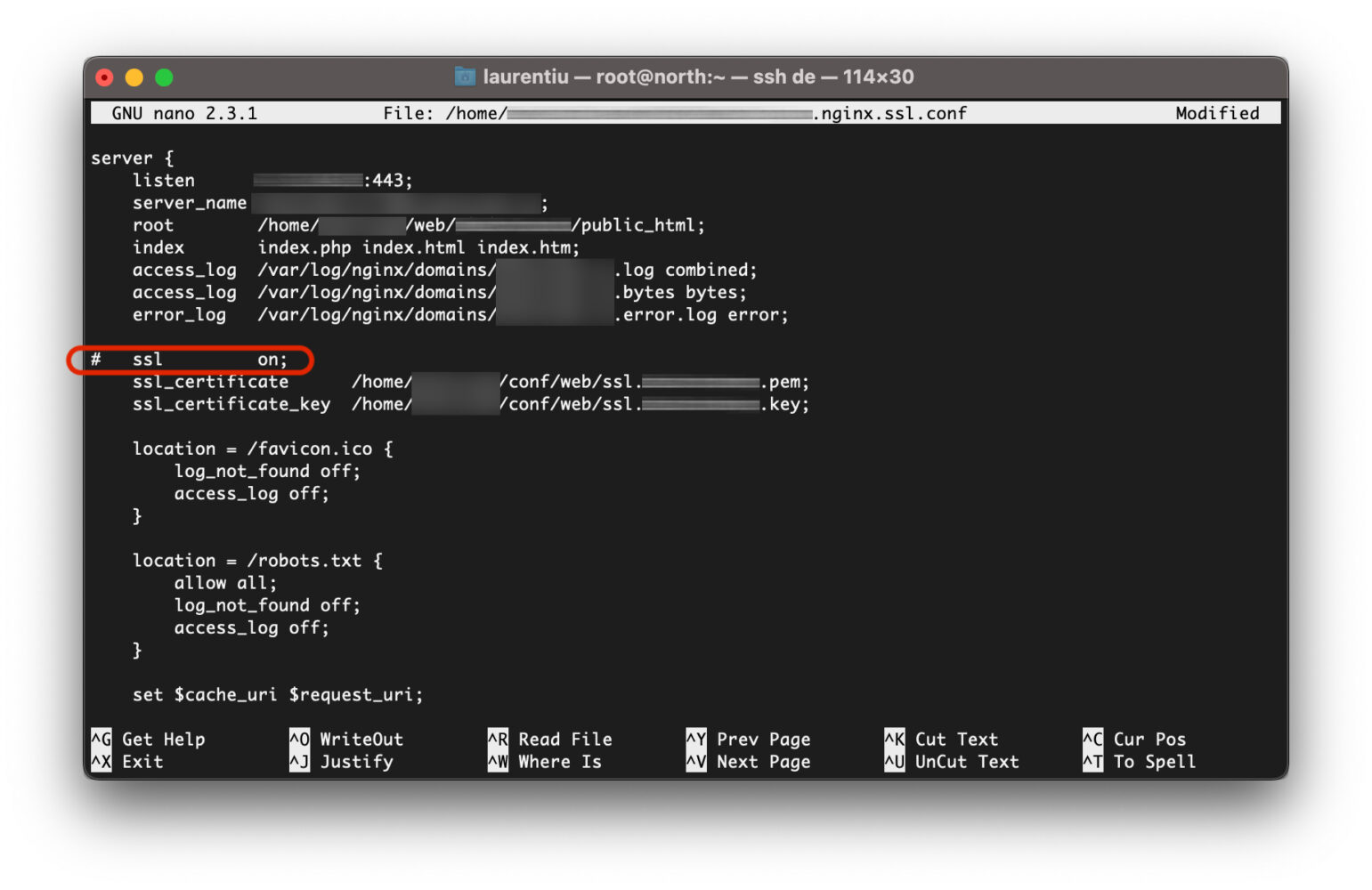
Enregistrez le fichier, puis exécutez-le à nouveau nginx -t. Erreur nginx: [warn] the “ssl” directive is deprecated…” il ne sera plus présent.
nginx -tPar cette méthode, l'erreur ne sera pas définitivement résolue. Les nouveaux domaines suivront le fichier de configuration du package attribué au compte sur VestaCP.
Méthode 2. Modifier VestaCP Web Template pour Nginx.
Avant d'ajouter un utilisateur in VestaCP, nous devons créer des packages. VestaCP Packages. Ces packages contiennent plusieurs configurations pour différents CMS ou scripts. Web Template (Nginx), Backend Template (PHP-FPM), DNS Template (NAMED).
Lorsque nous ajoutons un champ un utilisateur VestaCP, Configuration Nginx default du nouveau domaine ajouté sera donné par Web Template (Nginx) sélectionné pour le pack utilisateuracquis.
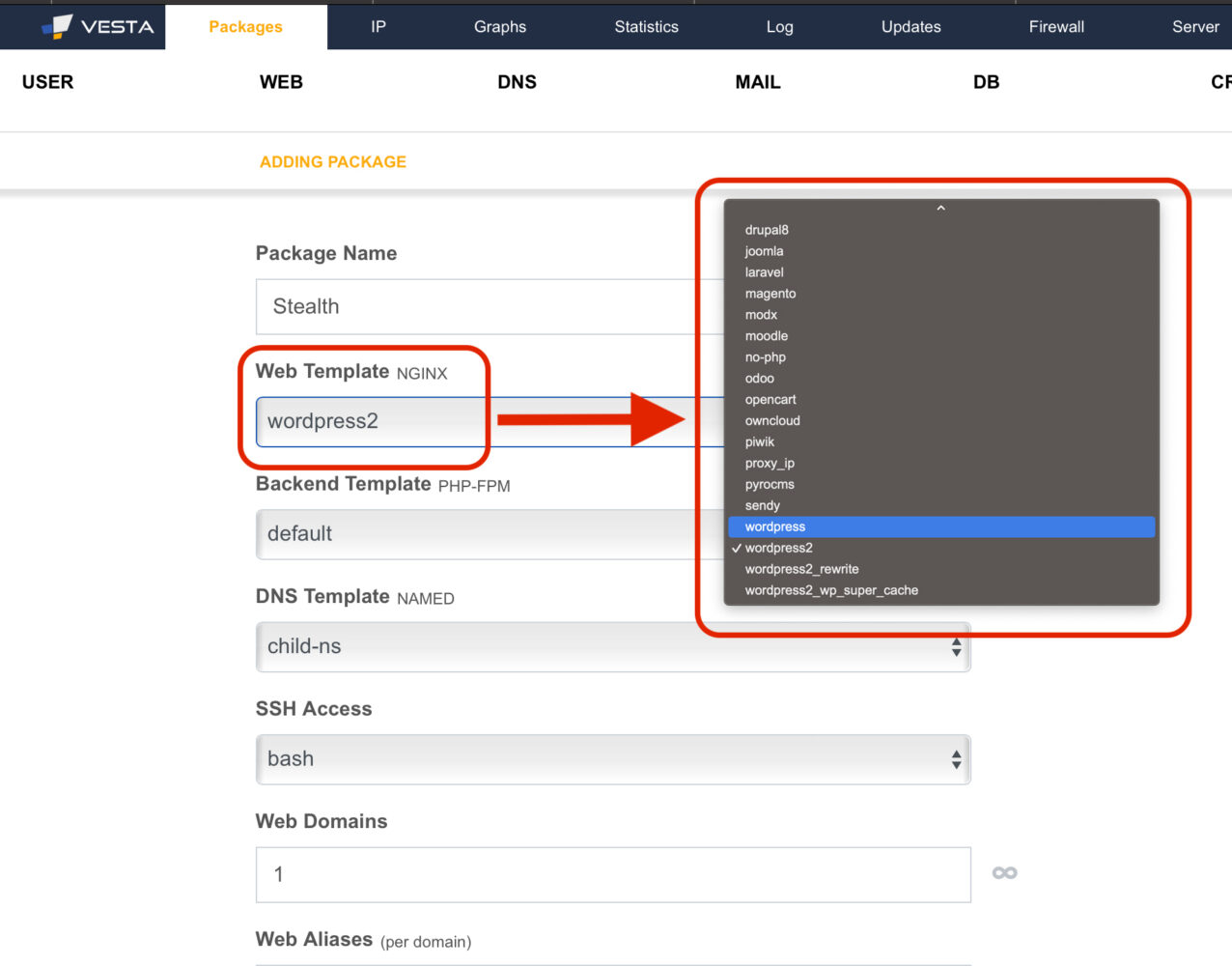
Nous prenons le scénario dans lequel nous ajoutons Vesta Package Name: Stealth cu Web Template NGINX: wordpress2. Si le modèle “wordpress2” contient la directive “ssl on”, les nouveaux domaines ajoutés avec ce modèle auront cette directive obsolète dans la configuration. Alors c'est mieux modifier Web Template in VestaCP. Ainsi, les nouveaux domaines ajoutés ne recevront plus "ssl sur » dans la configuration Nginx.
Comment modifier un Web Template VestaCP éliminer “ssl” directive is deprecated” ?
Les modèles qui écrivent les fichiers de configuration des domaines ajoutés se trouvent dans :
/usr/local/vesta/data/templates/web/nginx/php-fpmCeux-ci ont deux terminaisons. .tpl pour domaines sans SSL si.stpl pour domaines avec SSL activé.
[root@north php-fpm]# pwd
/usr/local/vesta/data/templates/web/nginx/php-fpm
[root@north php-fpm]# ls -all
total 224
drwxr-xr-x 2 root root 4096 Jul 3 23:51 .
drwxr-xr-x 3 root root 4096 Apr 25 2017 ..
-rwxr-xr-x 1 root root 1737 Feb 27 07:12 cms_made_simple.stpl
-rwxr-xr-x 1 root root 1638 Feb 27 07:12 cms_made_simple.tpl
-rwxr-xr-x 1 root root 1770 Feb 27 07:12 codeigniter2.stpl
-rwxr-xr-x 1 root root 1671 Feb 27 07:12 codeigniter2.tpl
-rwxr-xr-x 1 root root 6528 Feb 27 07:12 datalife_engine.stpl
-rwxr-xr-x 1 root root 6429 Feb 27 07:12 datalife_engine.tpl
-rwxr-xr-x 1 root root 1601 Feb 27 07:12 default.stpl
-rwxr-xr-x 1 root root 1502 Feb 27 07:12 default.tpl
-rwxr-xr-x 1 root root 2176 Feb 27 07:12 dokuwiki.stpl
-rwxr-xr-x 1 root root 2076 Feb 27 07:12 dokuwiki.tpl
-rwxr-xr-x 1 root root 2280 Feb 27 07:12 drupal6.stpl
-rwxr-xr-x 1 root root 2177 Feb 27 07:12 drupal6.tpl
-rwxr-xr-x 1 root root 2508 Feb 27 07:12 drupal8.stpl
-rwxr-xr-x 1 root root 2415 Feb 27 07:12 drupal8.tpl
-rwxr-xr-x 1 root root 1949 Feb 27 07:12 joomla.stpl
-rwxr-xr-x 1 root root 1850 Feb 27 07:12 joomla.tpl
-rwxr-xr-x 1 root root 1667 Feb 27 07:12 laravel.stpl
-rwxr-xr-x 1 root root 1562 Feb 27 07:12 laravel.tpl
-rwxr-xr-x 1 root root 5590 Feb 27 07:12 magento.stpl
-rwxr-xr-x 1 root root 5488 Feb 27 07:12 magento.tpl
-rwxr-xr-x 1 root root 1928 Feb 27 07:12 modx.stpl
-rwxr-xr-x 1 root root 1828 Feb 27 07:12 modx.tpl
-rwxr-xr-x 1 root root 2446 Feb 27 07:12 moodle.stpl
-rwxr-xr-x 1 root root 2411 Feb 27 07:12 moodle.tpl
-rwxr-xr-x 1 root root 1303 Feb 27 07:12 no-php.stpl
-rwxr-xr-x 1 root root 1204 Feb 27 07:12 no-php.tpl
-rwxr-xr-x 1 root root 1990 Feb 27 07:12 odoo.stpl
-rwxr-xr-x 1 root root 1891 Feb 27 07:12 odoo.tpl
-rwxr-xr-x 1 root root 1724 Feb 27 07:12 opencart.stpl
-rwxr-xr-x 1 root root 1624 Feb 27 07:12 opencart.tpl
-rwxr-xr-x 1 root root 2796 Feb 27 07:12 owncloud.stpl
-rwxr-xr-x 1 root root 2701 Feb 27 07:12 owncloud.tpl
-rwxr-xr-x 1 root root 2081 Feb 27 07:12 piwik.stpl
-rwxr-xr-x 1 root root 1982 Feb 27 07:12 piwik.tpl
-rw-r--r-- 1 root root 189 Feb 27 07:12 proxy_ip.tpl
-rwxr-xr-x 1 root root 2124 Feb 27 07:12 pyrocms.stpl
-rwxr-xr-x 1 root root 2021 Feb 27 07:12 pyrocms.tpl
-rwxr-xr-x 1 root root 2478 Feb 27 07:12 sendy.stpl
-rwxr-xr-x 1 root root 2390 Feb 27 07:12 sendy.tpl
-rwxr-xr-x 1 root root 1952 Feb 27 07:12 wordpress2_rewrite.stpl
-rwxr-xr-x 1 root root 1859 Feb 27 07:12 wordpress2_rewrite.tpl
-rwxr-xr-x 1 root root 1842 Feb 27 07:12 wordpress2.stpl
-rwxr-xr-x 1 root root 1743 Feb 27 07:12 wordpress2.tpl
-rwxr-xr-x 1 root root 2701 Feb 27 07:12 wordpress2_wp_super_cache.stpl
-rwxr-xr-x 1 root root 2596 Feb 27 07:12 wordpress2_wp_super_cache.tpl
-rwxr-xr-x 1 root root 1601 Feb 27 07:12 wordpress.stpl
-rwxr-xr-x 1 root root 1502 Feb 27 07:12 wordpress.tpl
[root@north php-fpm]# Nous prenons le scénario ci-dessus, dans lequel nous avons le modèle "wordpress2.stpl ”. Nous éditons ce fichier sur le serveur web et supprimons la ligne avec la directive "ssl au".
nano /usr/local/vesta/data/templates/web/nginx/php-fpm/wordpress2.stpl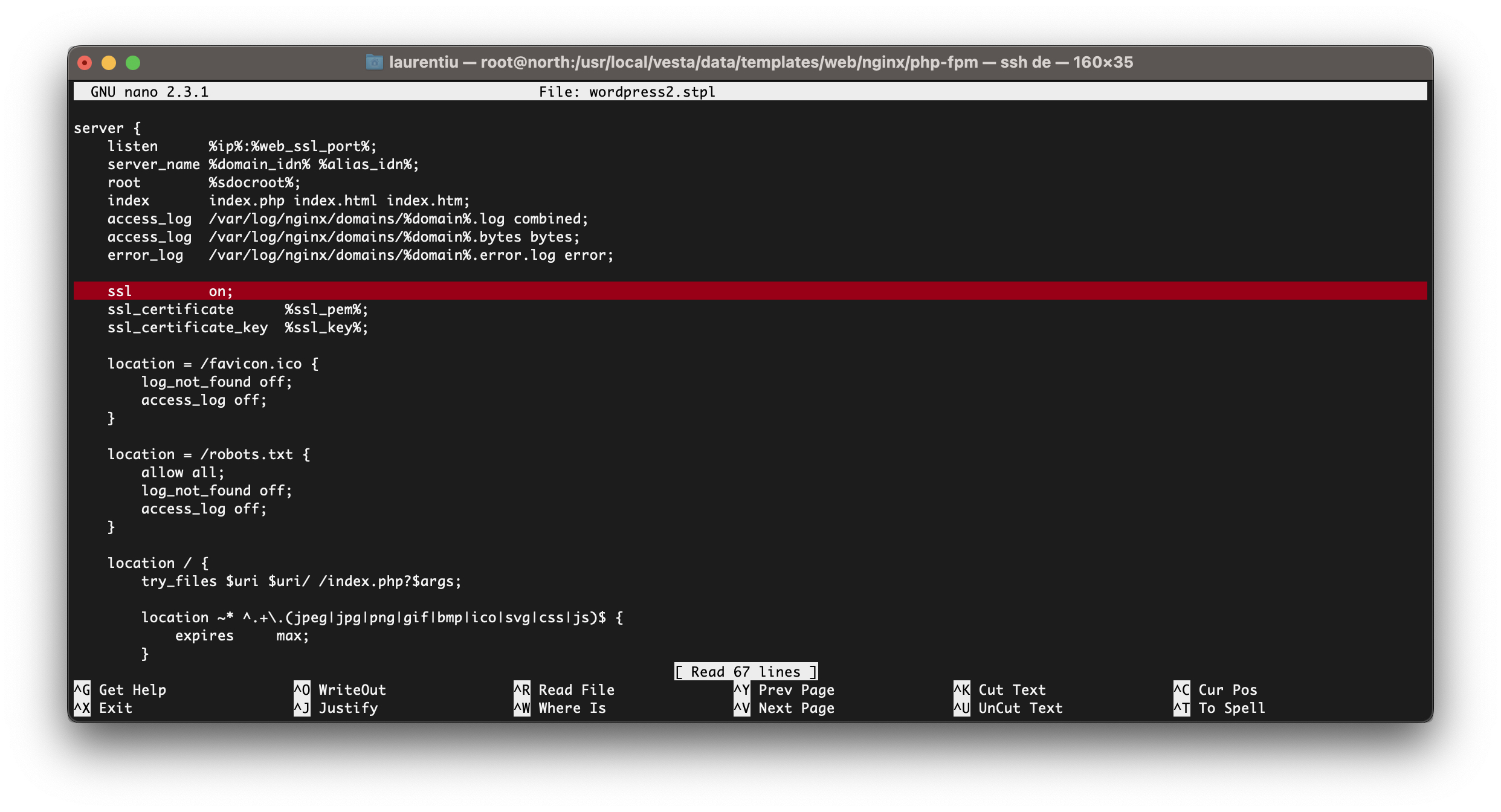
Après avoir supprimé la ligne "ssl sur ” à partir du modèle, enregistrez le fichier. Les zones suivantes qui seront ajoutées avec ce modèle n'auront plus de directive obsolète. "ssl”La directive est obsolète, il n'apparaîtra pas lors du test de nginx.
De la même manière tous les templates web peuvent être modifiés VestaCP ou de nouveaux peuvent être créés pour inclure des configurations personnalisées nginx et php-fpm.